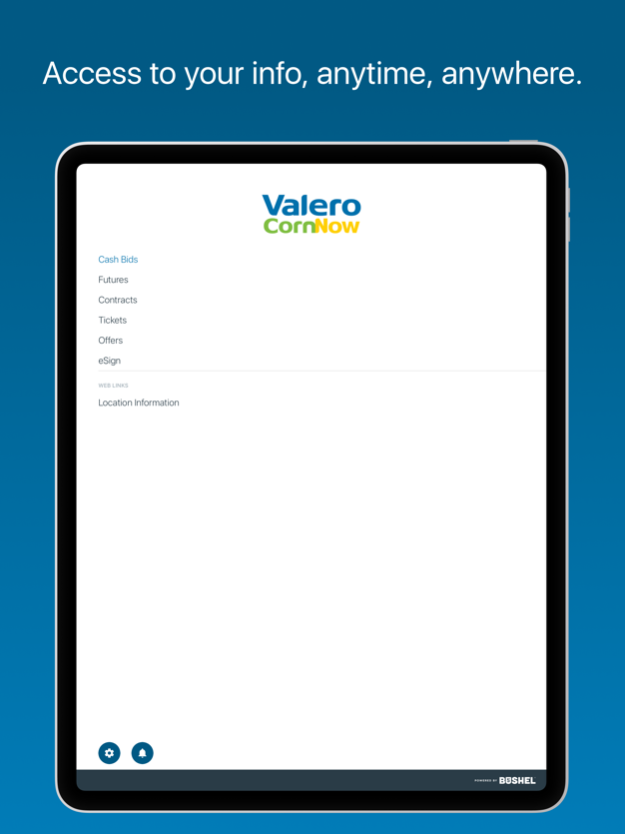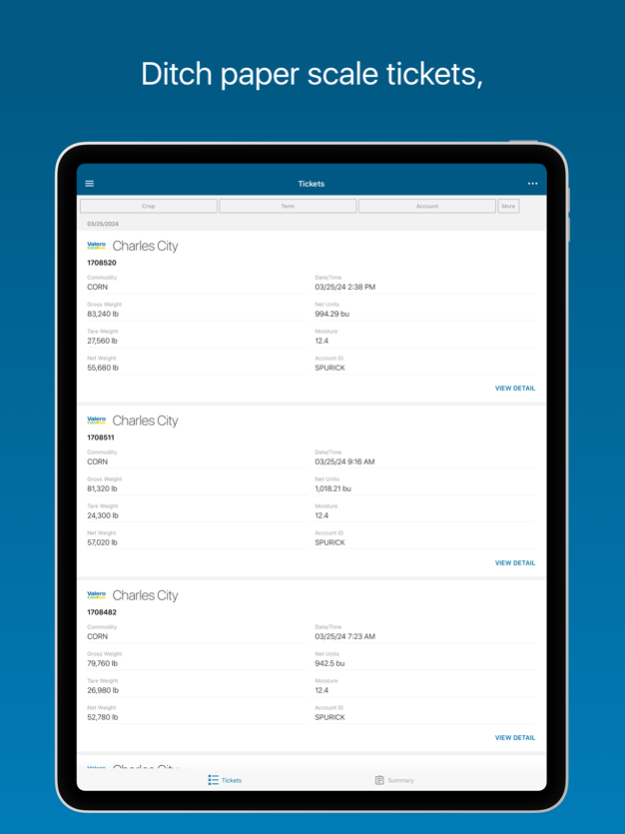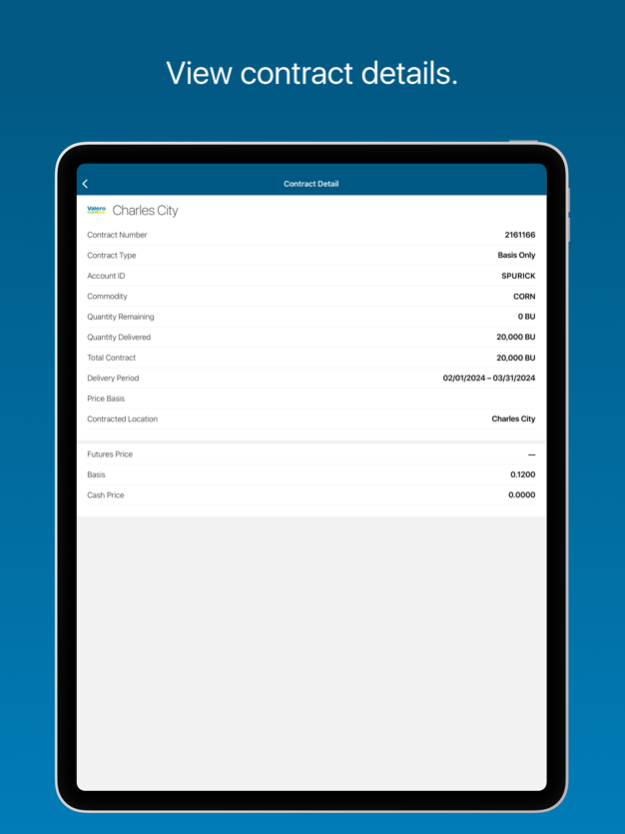Valero CornNow 3.10.634
Continue to app
Free Version
Publisher Description
Real-time harvest information for growers, by Valero CornNow.
The Valero CornNow app connects your farming operation to your Valero location, providing actionable information at your fingertips for you to manage and grow your business. See scale tickets, contracts, bids, futures, make offers, and sign contracts.
Features of the app include:
1. Check Valero’s current bids and receive market updates and alerts on premium bid programs
2. Make offers to sell corn
3. Monitor CBOT prices
4. Electronically sign corn contracts
5. 24/7 access to contract information and corn deliveries
To use the app you will need to follow these steps:
1. Grant access to mobile phone(s) by completing the “Valero Proof of Business Relationship Form for Contracts” (available from your local Valero Grains Buyer)
2. Email the completed form to your local Valero Grain Buyer
3. Install “Valero CornNow” from the Apple App Store
4. Select “Login” and enter your authorized mobile number with area code
5. Enter the code from the text message
6. Create new account by entering an email address and password
7. Enter the code from your email
8. Review and accept the Terms and Conditions
9. Please be sure to enable notifications to receive information from Valero about markets, bid programs, etc.
Questions? Contact your local Valero Grain Buyer directly or email CornOriginationTeam@Valero.com if you are interested in becoming a corn supplier.
The Valero CornNow app is free, secure, and developed by the industry-leading Bushel platform.
Apr 12, 2024
Version 3.10.634
This update contains bug fixes and improvements.
About Valero CornNow
Valero CornNow is a free app for iOS published in the Office Suites & Tools list of apps, part of Business.
The company that develops Valero CornNow is Valero Marketing and Supply Company. The latest version released by its developer is 3.10.634.
To install Valero CornNow on your iOS device, just click the green Continue To App button above to start the installation process. The app is listed on our website since 2024-04-12 and was downloaded 0 times. We have already checked if the download link is safe, however for your own protection we recommend that you scan the downloaded app with your antivirus. Your antivirus may detect the Valero CornNow as malware if the download link is broken.
How to install Valero CornNow on your iOS device:
- Click on the Continue To App button on our website. This will redirect you to the App Store.
- Once the Valero CornNow is shown in the iTunes listing of your iOS device, you can start its download and installation. Tap on the GET button to the right of the app to start downloading it.
- If you are not logged-in the iOS appstore app, you'll be prompted for your your Apple ID and/or password.
- After Valero CornNow is downloaded, you'll see an INSTALL button to the right. Tap on it to start the actual installation of the iOS app.
- Once installation is finished you can tap on the OPEN button to start it. Its icon will also be added to your device home screen.